I f you would like to upgrade your current computer or simply want to know what hardware is installed in your computer, then there are a num...

What does CPU Z do?
CPU Z is an extremely useful diagnostic program that provides you with very detailed information about the hardware installed in your computer. The program has several tabs that you can click on. There you will get essential information about the individual components. For example, you can display which mainboard you have installed or important information about your processors such as the number of cores and the cache.
How does CPU Z work?
Simply put, the program recognizes all the components installed in your computer and provides you with the necessary information about them. It is based on the Panopsys hardware detection engine. In this way, you receive important data that your operating system, for example, cannot give you. In addition to simple things like RAM, information about your graphics card, and data about your processor, CPU Z can give you much more detailed information about other hardware parts. The tool can tell you exactly which manufacturer your mainboard is from and which chipset it uses.
If you click on the "Memory" tab, you will get some information about your memory. On the "SPD" tab you can find out more about the memory module of the same name in your main memory.
After you have viewed all the required data, you can save them at the end. For this purpose, all information is saved in a text file, which you can save on your computer.
Comprehensive information about your CPU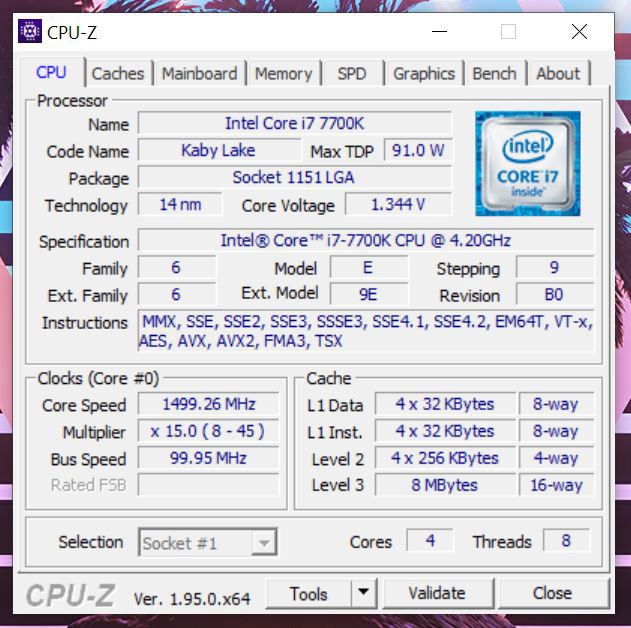
As already mentioned, the tool provides you with extensive information about your installed processor. For example, in addition to the name of the processor, you can also take a closer look at the processor ID, your clock frequency, the size and amount of buffer memory used, i.e. the cache, and information about the multiplier and front side bus of the CPU.
What do I need the application for?
Above all, this tool makes sense if you have not assembled your computer yourself or simply no longer know which parts were installed. Especially if you want to upgrade your computer, it is important to know which mainboard is installed and which chipset it has. Otherwise, you run the risk of buying the wrong processor or the wrong RAM banks, for example.
Otherwise, the tool is suitable for anyone who would like to find out more about what's inside their case. Of course, this does not only apply if you want to upgrade your computer. If you own a gaming PC, you should also be well informed about your hardware. Otherwise, you run the risk of buying games that your computer may not even be able to play.
However, the software has one small flaw. Unfortunately, it is somewhat imprecise in some cases. Especially with the processor, incorrect information sometimes comes out. However, this can have different factors. For example, the program doesn't seem to work accurately when used with a virtual machine.
Conclusion
In any case, CPU Z is a very handy tool that gives you some useful information about your hardware. Regardless of whether you are upgrading your computer or simply want to be informed about the installed parts. The free program provides you with a lot of useful and extremely detailed information about your hardware.















COMMENTS